Introduction
YubiKey as a Service simplifies the acquisition and roll-out of phishing-resistant authentication for organizations. Benefits include lower cost to entry, faster rollouts, and flexibility through a future-proofed concept.
As your business requirements and employee needs evolve, YubiKey as a Service supports everything from new hires and employee turnover, to remote and hybrid work environments, and support for new infrastructure needs, when securing your organization.
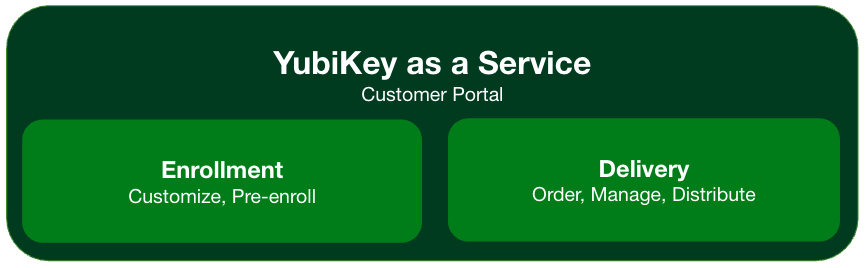
This documentation, intended for users of the Customer Portal, describes the included services and functionality, and how to work with these. Target audiences include IT administrators, integration developers, and business owners.
Customer Portal
Manage your product purchases and services, view you inventory, and order shipment of YubiKeys. Includes the Self-service Ordering service where an organization’s end users can self-service ordering of shipment of YubiKeys to their preferred address.
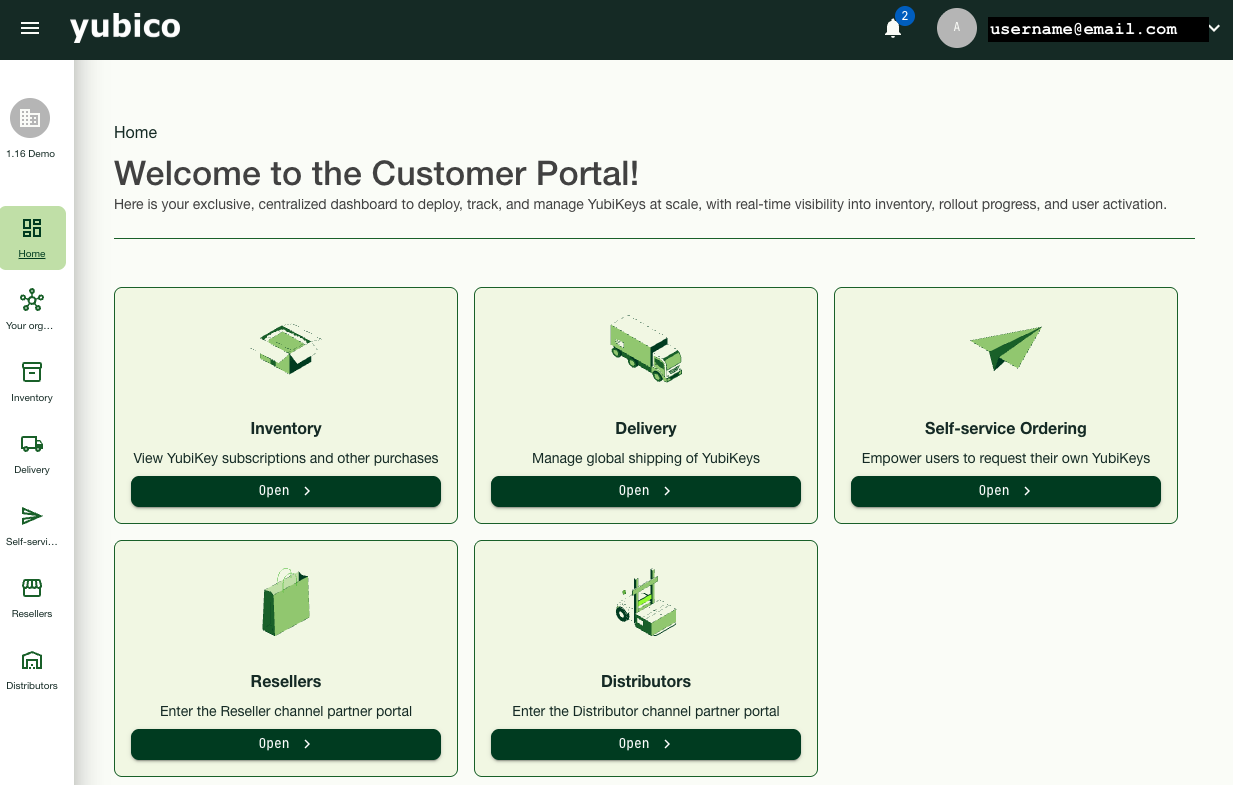
Enrollment Services
Provide pre-registered YubiKeys to your organization using pre-enrollment methods applicable to your specific business scenario. Let Yubico pre-register YubiKeys through integration with your identity provider. Or, pre-register YubiKeys yourself on-site at a business location of yours.
Delivery Services
Request shipment of YubiKeys and accessories to members of your organization, your customers, or partners, view tracking information, and manage shipments. Using the Delivery service you can ship products to 175 countries and 24 territories around the world.
YubiEnterprise API
The YubiEnterprise API provides capabilities to manage your organization, users, and shipment of YubiKeys. The API is publicly available for developers associated with customer organizations to integrate custom solutions that meet specific business requirements.
To get started with YubiKey as a Service and the Customer Portal, see Getting Started.